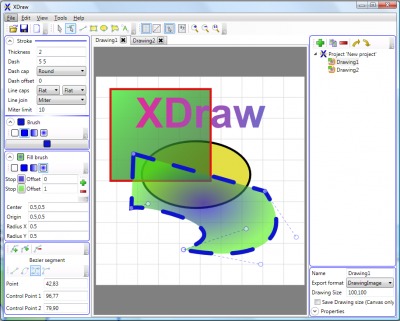Universal Windows Platform UWP: Difference between revisions
No edit summary |
|||
| (20 intermediate revisions by the same user not shown) | |||
| Line 1: | Line 1: | ||
{{Universal Windows Platform UWP}} | {{Universal Windows Platform UWP}} | ||
==Bindings== | |||
* [http://www.damirscorner.com/blog/posts/20160221-MultibindingInUniversalWindowsApps.html Multibinding in Universal Windows Apps] | |||
* [https://visualstudiomagazine.com/articles/2015/06/01/compiled-data-binding.aspx Compiled Data Binding in the Universal Windows Platform] | * [https://visualstudiomagazine.com/articles/2015/06/01/compiled-data-binding.aspx Compiled Data Binding in the Universal Windows Platform] | ||
==Cimbalino Toolkit== | |||
[[File:CimbalinoToolkit.png]] | |||
* [https://cimbalino.org/ Cimbalino Toolkit] | |||
* [https://cimbalino.org/help/html/Introduction.htm Documentation] | |||
* [https://github.com/Cimbalino/Cimbalino-Toolkit Cimbalino Toolkit on github] | |||
Cimbalino Toolkit depends on [https://www.nuget.org/packages/Microsoft.Xaml.Behaviors.Uwp.Managed/ Microsoft.Xaml.Behaviors.Uwp.Managed]. | |||
===Cimbalino Toolkit Samples=== | |||
* [http://www.damirscorner.com/blog/posts/20160221-MultibindingInUniversalWindowsApps.html Multibinding in Universal Windows Apps - Damir's Corner] | |||
==Styling== | |||
* [https://msdn.microsoft.com/windows/uwp/controls-and-patterns/styling-controls Styling controls] | |||
===Styling ListView and GridView=== | |||
* [https://msdn.microsoft.com/en-us/windows/uwp/debug-test-perf/optimize-gridview-and-listview ListView and GridView UI optimization] | |||
* [https://msdn.microsoft.com/en-us/library/windows/apps/mt299136.aspx ListViewItem styles and templates] | |||
* [https://msdn.microsoft.com/en-us/library/windows/apps/mt299127.aspx GridViewItem styles and templates] | |||
If you want your GridView to be filled Vertically and scroll sideways you can style it like this: | |||
<syntaxhighlight lang="python" line='xaml'> | |||
<GridView> | |||
<GridView.ItemsPanel> | |||
<ItemsPanelTemplate> | |||
<ItemsWrapGrid Orientation="vertical" /> | |||
</ItemsPanelTemplate> | |||
</GridView.ItemsPanel> | |||
</GridView> | |||
</syntaxhighlight> | |||
===Styling buttons=== | |||
* [https://msdn.microsoft.com/en-us/library/windows/apps/mt299109.aspx Button styles and templates] | |||
===Grouping buttons as radio buttons=== | |||
* [https://code.msdn.microsoft.com/windowsapps/Grouping-ToggleButtons-and-aa4838e7 Grouping Buttons (as ToggleButtons) and Changing IsChecked Background Colour] | |||
==Datatriggers== | |||
* [https://github.com/Microsoft/XamlBehaviors/wiki/DataTriggerBehavior DataTriggerBehavior] | |||
==XAML Platform== | |||
* [https://docs.microsoft.com/en-us/windows/uwp/xaml-platform/ XAML Platform] | |||
===Move and draw commands syntax=== | |||
Learn about the move and draw commands (a mini-language) that you can use to specify path geometries as a XAML attribute value. Move and draw commands are used by many design and graphics tools that can output a vector graphic or shape, as a serialization and interchange format. | |||
* [https://docs.microsoft.com/en-us/windows/uwp/xaml-platform/move-draw-commands-syntax Move and draw commands syntax] | |||
===XAML Behaviors=== | |||
* [https://github.com/Microsoft/XamlBehaviors The official home for XAML Behaviors on GitHub] | |||
==Dependency Properties== | |||
* [http://wpftutorial.net/DependencyProperties.html Dependency Properties and the magic behind it] | |||
==NuGet Packages== | |||
===Heat maps=== | |||
* [https://github.com/rmarinho/LFHeatMap .NET and Xamarin port of [https://github.com/gpolak/LFHeatMap LFHEATMAP iOS] heat map package] | |||
* [https://www.nuget.org/packages/LFHeatMap/ LFHeatMap 1.0.0 - NuGet] | |||
===Charts=== | |||
Simple, flexible, interactive & powerful charts, maps and gauges for .Net | |||
* [https://github.com/beto-rodriguez/Live-Charts Live-Charts] | |||
===Misc=== | |||
CompositionProToolkit is a collection of helper classes for the Windows.UI.Composition namespace and the Win2d project. It also contains controls which can be used in UWP applications. | |||
* [https://github.com/ratishphilip/CompositionProToolkit CompositionProToolkit] | |||
==Tools== | |||
[[File:XDraw.png|400px]] | |||
* [https://xdraw.codeplex.com/ XDraw makes it easier for developers to create XAML vector graphics.] | |||
Latest revision as of 01:56, 30 March 2017
Bindings
Cimbalino Toolkit
Cimbalino Toolkit depends on Microsoft.Xaml.Behaviors.Uwp.Managed.
Cimbalino Toolkit Samples
Styling
Styling ListView and GridView
- ListView and GridView UI optimization
- ListViewItem styles and templates
- GridViewItem styles and templates
If you want your GridView to be filled Vertically and scroll sideways you can style it like this: <syntaxhighlight lang="python" line='xaml'> <GridView>
<GridView.ItemsPanel>
<ItemsPanelTemplate>
<ItemsWrapGrid Orientation="vertical" />
</ItemsPanelTemplate>
</GridView.ItemsPanel>
</GridView> </syntaxhighlight>
Styling buttons
Grouping buttons as radio buttons
Datatriggers
XAML Platform
Move and draw commands syntax
Learn about the move and draw commands (a mini-language) that you can use to specify path geometries as a XAML attribute value. Move and draw commands are used by many design and graphics tools that can output a vector graphic or shape, as a serialization and interchange format.
XAML Behaviors
Dependency Properties
NuGet Packages
Heat maps
- .NET and Xamarin port of [https://github.com/gpolak/LFHeatMap LFHEATMAP iOS heat map package]
- LFHeatMap 1.0.0 - NuGet
Charts
Simple, flexible, interactive & powerful charts, maps and gauges for .Net
Misc
CompositionProToolkit is a collection of helper classes for the Windows.UI.Composition namespace and the Win2d project. It also contains controls which can be used in UWP applications.