Windows Small Business Server 2011: Difference between revisions
Jump to navigation
Jump to search
(Created page with 'Category:English pages Category:Windows Small Business Server 2011 ==Small Business Server 2011 (SBS 2011) Exchange POP3 Connector== * [http://technet.microsoft.com/en-us…') |
No edit summary |
||
| Line 1: | Line 1: | ||
[[Category:English pages]] | [[Category:English pages]] | ||
[[Category:Windows Small Business Server 2011]] | [[Category:Windows Small Business Server 2011]] | ||
==== Windows Small Business Server 2011 General Information ==== | |||
Hardware requirements can be found here: | |||
* [http://technet.microsoft.com/en-us/library/gg491249.aspx Release Documentation for Windows Small Business Server 2011 Standard] | |||
==== Installing Windows Small Business Server 2011 ==== | |||
* [http://robertpearman.wordpress.com/2011/01/09/installing-windows-small-business-server-2011-standard-part-1/ Installing Windows Small Business Server 2011 Standard Part 1] | |||
* [http://robertpearman.wordpress.com/2011/01/09/installing-windows-small-business-server-2011-standard-part-2/ Installing Windows Small Business Server 2011 Standard Part 2] | |||
* [http://robertpearman.wordpress.com/2011/01/09/installing-windows-small-business-server-2011-standard-part-3/ Installing Windows Small Business Server 2011 Standard Part 3] | |||
* [http://blog.ronnypot.nl/?page_id=434 Windows Small Business Server 2011 installation and configuration – 1-16] | |||
* [http://blog.mpecsinc.ca/2010/12/sbs-2011-setup-guide-v100.html SBS 2011 Setup Guide] | |||
* [http://www.microsoft.com/sbs/en/us/system-requirements.aspx SBS 2011 System Requirements] | |||
* [http://www.microsoft.com/downloads/en/details.aspx?FamilyID=2e49e8c5-99bc-49c2-af8c-8b8649c6f03a Windows Small Business Server 2011 Standard Installation Guide] | |||
* [http://technet.microsoft.com/en-us/library/gg637877.aspx Windows Small Business Server 2011 Installation Worksheet] | |||
* [http://technet.microsoft.com/en-us/library/dd239199(WS.10).aspx Best Practices for Using Hyper-V with Windows Small Business Server 2008] | |||
* [http://blog.mpecsinc.ca/2010/12/sbs-2011-installing-os-into-vm-time.html SBS 2011 – Installing The OS Into A VM – Time] | |||
* [http://support.microsoft.com/kb/949748 Description of the changes that were made to the product activation process for Windows Server 2008 in a virtual operating system environment] | |||
====Small Business Server 2011 - Well known bugs==== | |||
* [http://support.microsoft.com/kb/2483007 Windows SBS 2011 Standard Known Post Installation Event Log Errors and Warnings - Microsoft] | |||
=====Cannot resolve names in certain top level domains like .co.uk===== | |||
* [http://blogs.technet.com/b/sbs/archive/2009/01/29/cannot-resolve-names-in-certain-top-level-domains-like-co-uk.aspx Cannot resolve names in certain top level domains like .co.uk] | |||
Solution: Set MaxCacheTtl to 2 days or greater, and restart DNS service.<br> | |||
HKEY_LOCAL_MACHINE\SYSTEM\CurrentControlSet\services\DNS\Parameters\MaxCacheTtl=0x2A300 (DWORD (32-bit)) (172800 in decimal = 2 days) | |||
=====Backup unsuccessful 0x800423f0===== | |||
If you have SBS 2011 and you or your client installed SharePoint sp1, or some othrt update to SharePoint, you might end up with: | |||
'''Backup unsuccessful. A volume shadow copy service operation failed. Unknown error (0x800423f0)'''<br> | |||
[[File:Backup unsuccessful.png]] | |||
# Open an Administrative command prompt. | |||
# Change directory to C:\Program Files\Common Files\Microsoft Shared\Web Server Extensions\14\BIN | |||
# Run PSConfig.exe -cmd upgrade -inplace b2b -force -cmd applicationcontent -install -cmd installfeatures | |||
# Reboot | |||
# Test backup again | |||
====Small Business Server 2011 Backup==== | |||
* [http://technet.microsoft.com/en-us/library/cc772523.aspx Windows Server Backup Overview] | |||
* [http://technet.microsoft.com/en-us/library/cc754097(WS.10).aspx Backup and Recovery - Microsoft] | |||
* [http://technet.microsoft.com/en-us/library/dd252619(WS.10).aspx Planning for Backup] | |||
* [http://support.microsoft.com/kb/958662 Hyper-V How To: Back up Hyper-V virtual machines using Windows Server Backup] | |||
Includes how to register the Microsoft Hyper-V VSS writer with Windows Server Backup | |||
* [http://technet.microsoft.com/en-us/library/cc742083(v=WS.10).aspx Wbadmin start backup - Creates a backup using specified parameters] | |||
====Securing your server==== | |||
* [http://technet.microsoft.com/en-us/library/bb734905.aspx Chapter 12 - Security: For Administrators and Developers] | |||
* [http://technet.microsoft.com/en-us/library/dd759206.aspx Running and Filtering Scans in Best Practices Analyzer] | |||
==Small Business Server 2011 (SBS 2011) Exchange POP3 Connector== | ==Small Business Server 2011 (SBS 2011) Exchange POP3 Connector== | ||
* [http://technet.microsoft.com/en-us/library/cc546101.aspx Configure the POP3 Connector] | * [http://technet.microsoft.com/en-us/library/cc546101.aspx Configure the POP3 Connector] | ||
Revision as of 10:21, 29 March 2013
Windows Small Business Server 2011 General Information
Hardware requirements can be found here:
Installing Windows Small Business Server 2011
- Installing Windows Small Business Server 2011 Standard Part 1
- Installing Windows Small Business Server 2011 Standard Part 2
- Installing Windows Small Business Server 2011 Standard Part 3
- SBS 2011 System Requirements
- Windows Small Business Server 2011 Standard Installation Guide
- Windows Small Business Server 2011 Installation Worksheet
- Best Practices for Using Hyper-V with Windows Small Business Server 2008
- SBS 2011 – Installing The OS Into A VM – Time
Small Business Server 2011 - Well known bugs
Cannot resolve names in certain top level domains like .co.uk
Solution: Set MaxCacheTtl to 2 days or greater, and restart DNS service.
HKEY_LOCAL_MACHINE\SYSTEM\CurrentControlSet\services\DNS\Parameters\MaxCacheTtl=0x2A300 (DWORD (32-bit)) (172800 in decimal = 2 days)
Backup unsuccessful 0x800423f0
If you have SBS 2011 and you or your client installed SharePoint sp1, or some othrt update to SharePoint, you might end up with:
Backup unsuccessful. A volume shadow copy service operation failed. Unknown error (0x800423f0)
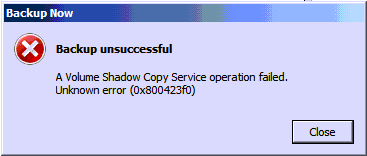
- Open an Administrative command prompt.
- Change directory to C:\Program Files\Common Files\Microsoft Shared\Web Server Extensions\14\BIN
- Run PSConfig.exe -cmd upgrade -inplace b2b -force -cmd applicationcontent -install -cmd installfeatures
- Reboot
- Test backup again
Small Business Server 2011 Backup
Includes how to register the Microsoft Hyper-V VSS writer with Windows Server Backup
Securing your server
- Chapter 12 - Security: For Administrators and Developers
- Running and Filtering Scans in Best Practices Analyzer
Small Business Server 2011 (SBS 2011) Exchange POP3 Connector
- Configure the POP3 Connector
- View or change POP3 Connector properties
- Repair the POP3 connector
- How to enable Verbose logging in the Windows SBS 2008 POP3 Connector
<google>ENGELSK</google>