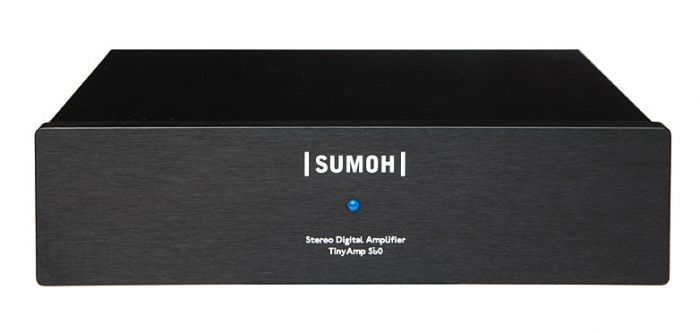Digital Audio: Difference between revisions
No edit summary |
|||
| (12 intermediate revisions by the same user not shown) | |||
| Line 2: | Line 2: | ||
[[Category:English pages]] | [[Category:English pages]] | ||
<google>ENGELSK</google> | <google>ENGELSK</google> | ||
==SUMOH TinyAmp== | ==SUMOH TinyAmp== | ||
[[File:TinyAmpS60.jpg]] | [[File:TinyAmpS60.jpg|700px]] | ||
The TinyAmp amplifiers is the perfect companions for the Logitech Squeezebox® | The TinyAmp amplifiers is the perfect companions for the Logitech Squeezebox® | ||
| Line 45: | Line 17: | ||
* [http://www.streamtech.dk/digitale-forstaerkere-61/sumoh-tinyamp-s30-169.html Sumoh TinyAmp S30] | * [http://www.streamtech.dk/digitale-forstaerkere-61/sumoh-tinyamp-s30-169.html Sumoh TinyAmp S30] | ||
* [http://www.streamtech.dk/digitale-forstaerkere-61/sumoh-tinyamp-s60-476.html Sumoh TinyAmp S60] | * [http://www.streamtech.dk/digitale-forstaerkere-61/sumoh-tinyamp-s60-476.html Sumoh TinyAmp S60] | ||
* [http://www.sumoh.com/TinyAmpS30english.pdf Sumoh TinyAmp S30 - User's Guide] | |||
== | ==ICEpower== | ||
* [http://www. | * [http://www.icepower.bang-olufsen.com/ ICEpower a/s] | ||
* [http:// | * [http://www.icepower.bang-olufsen.com/files/solutions/icepower125asx2_datasheet_1_1_class_d_amplifier.pdf ICEpower 125ASX2] | ||
:2x125W or 1x500W ICEpower Amplifier | |||
:with integrated ICEpower Supply | |||
* [http://www.icepower.bang-olufsen.com/files/solutions/icepower250asx2_datasheet_1_1.pdf ICEpower 250ASX2] | |||
* [http:// | :2x250W or 1x500W ICEpower Amplifier | ||
:with integrated ICEpower Supply | |||
==FLAC - Free Lossless Audio Codec== | ==FLAC - Free Lossless Audio Codec== | ||
| Line 76: | Line 44: | ||
The best tool for converting your CD collection to files that can be played on your Squeezeboz is EAC (Exact Audio Copy). When you play a CD, the CD or DVD drive will not try very hard (there isen't time enough, if someone listens to it) to read a damaged area on the CD. Instead it will try try to compensate for the error and continue playing. EAC can read your CD's even the scratched ones without letting the CD drive do automatic error correction. It can take a bit longer, but the result is an exact copy off what was on the CD. EAC is free for non-commercial purposes. | The best tool for converting your CD collection to files that can be played on your Squeezeboz is EAC (Exact Audio Copy). When you play a CD, the CD or DVD drive will not try very hard (there isen't time enough, if someone listens to it) to read a damaged area on the CD. Instead it will try try to compensate for the error and continue playing. EAC can read your CD's even the scratched ones without letting the CD drive do automatic error correction. It can take a bit longer, but the result is an exact copy off what was on the CD. EAC is free for non-commercial purposes. | ||
* [http://www.exactaudiocopy.de/ EAC - Exact Audio Copy] | * [http://www.exactaudiocopy.de/ EAC - Exact Audio Copy] | ||
==dBpoweramp CD Ripper== | |||
dBpoweramp CD Ripper rips Audio CDs fast and bit-perfect. | |||
* [dBpoweramp CD Ripper http://www.dbpoweramp.com/cd-ripper.htm] | |||
This setup guide is a walk through of the steps involved in obtaining the best possible results from ripping Audio CDs using dBpoweramp CD Ripper. | |||
* [http://www.dbpoweramp.com/cd-ripper-setup-guide.htm dBpoweramp CD Ripper: Setup Guide] | |||
==DAE Drive Features== | |||
The purpose of this site is to provide people with an informative collection of DAE (Digital Audio Extraction) drive features, presented in a table for fast and easy referencing. This information can be used to choose & configure DAE software, decide which of your current drives are best suited for DAE or as a reference to help decide which drive could potentially best suit your needs prior to purchase. | |||
* [DAE Drive features database http://www.daefeatures.co.uk/] | |||
==CD/DVD Drive Read Offset== | ==CD/DVD Drive Read Offset== | ||
* [http://users.fulladsl.be/spb2267/offsets/offsets.htm What is the Read Offset of a CD/DVD drive and does it matter] | * [http://users.fulladsl.be/spb2267/offsets/offsets.htm What is the Read Offset of a CD/DVD drive and does it matter] | ||
* [http://www.accuraterip.com/ AccurateRip Perfect Digital Audio Extraction] | * [http://www.accuraterip.com/ AccurateRip Perfect Digital Audio Extraction] | ||
==Guides== | ==Guides== | ||
Latest revision as of 09:38, 20 January 2017
<google>ENGELSK</google>
SUMOH TinyAmp
The TinyAmp amplifiers is the perfect companions for the Logitech Squeezebox® Classic, Receiver and Touch – enabling true digital audio from your hard drive to your speakers!
It is a stereo amplifier with a single digital audio input and a built-in power supply output for the Squeezebox®.
It is easy to use – plug in your Squeezebox® and speakers and turn it on! A music auto detect turns the amplifier on and off, this way the amplifier limits power consumption.
ICEpower
- 2x125W or 1x500W ICEpower Amplifier
- with integrated ICEpower Supply
- 2x250W or 1x500W ICEpower Amplifier
- with integrated ICEpower Supply
FLAC - Free Lossless Audio Codec
The best way to store your music collection is FLAC. FLAC is a free open source codec that is lossless. This means that you don't loose any quality but still saves a lot of space.
FLAC plugins for Windows Media Player.
Windows Media Player codec for Ogg Theora, Ogg FLAC, native FLAC, and WebM.
Windows Media Player 10 Plug-in to allow other tag support than default (APE, FLAC, Vorbis...), thus allowing inserting and editing of APE, MPC, WavPack, OptimFrog, FLAC, OGG, MP4, M4A, AAC and more in WMP.
EAC - Exact Audio Copy
The best tool for converting your CD collection to files that can be played on your Squeezeboz is EAC (Exact Audio Copy). When you play a CD, the CD or DVD drive will not try very hard (there isen't time enough, if someone listens to it) to read a damaged area on the CD. Instead it will try try to compensate for the error and continue playing. EAC can read your CD's even the scratched ones without letting the CD drive do automatic error correction. It can take a bit longer, but the result is an exact copy off what was on the CD. EAC is free for non-commercial purposes.
dBpoweramp CD Ripper
dBpoweramp CD Ripper rips Audio CDs fast and bit-perfect.
- [dBpoweramp CD Ripper http://www.dbpoweramp.com/cd-ripper.htm]
This setup guide is a walk through of the steps involved in obtaining the best possible results from ripping Audio CDs using dBpoweramp CD Ripper.
DAE Drive Features
The purpose of this site is to provide people with an informative collection of DAE (Digital Audio Extraction) drive features, presented in a table for fast and easy referencing. This information can be used to choose & configure DAE software, decide which of your current drives are best suited for DAE or as a reference to help decide which drive could potentially best suit your needs prior to purchase.
- [DAE Drive features database http://www.daefeatures.co.uk/]
CD/DVD Drive Read Offset
- What is the Read Offset of a CD/DVD drive and does it matter
- AccurateRip Perfect Digital Audio Extraction
Guides
A guide that tells about perfect ripping of CD's
Forums
Sonos
<google>ENGELSK</google>