Windows Small Business Server 2011
Jump to navigation
Jump to search
Windows Small Business Server 2011 General Information
Hardware requirements can be found here:
Installing Windows Small Business Server 2011
- Installing Windows Small Business Server 2011 Standard Part 1
- Installing Windows Small Business Server 2011 Standard Part 2
- Installing Windows Small Business Server 2011 Standard Part 3
- SBS 2011 System Requirements
- Windows Small Business Server 2011 Standard Installation Guide
- Windows Small Business Server 2011 Installation Worksheet
- Best Practices for Using Hyper-V with Windows Small Business Server 2008
- SBS 2011 – Installing The OS Into A VM – Time
Small Business Server 2011 - Well known bugs
Cannot resolve names in certain top level domains like .co.uk
Solution: Set MaxCacheTtl to 2 days or greater, and restart DNS service.
HKEY_LOCAL_MACHINE\SYSTEM\CurrentControlSet\services\DNS\Parameters\MaxCacheTtl=0x2A300 (DWORD (32-bit)) (172800 in decimal = 2 days)
Backup unsuccessful 0x800423f0
If you have SBS 2011 and you or your client installed SharePoint sp1, or some othrt update to SharePoint, you might end up with:
Backup unsuccessful. A volume shadow copy service operation failed. Unknown error (0x800423f0)
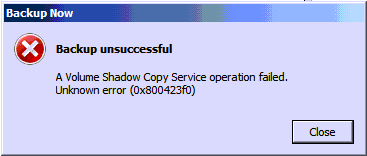
- Open an Administrative command prompt.
- Change directory to C:\Program Files\Common Files\Microsoft Shared\Web Server Extensions\14\BIN
- Run PSConfig.exe -cmd upgrade -inplace b2b -force -cmd applicationcontent -install -cmd installfeatures
- Reboot
- Test backup again
Small Business Server 2011 Backup
Includes how to register the Microsoft Hyper-V VSS writer with Windows Server Backup
Securing your server
- Chapter 12 - Security: For Administrators and Developers
- Running and Filtering Scans in Best Practices Analyzer
Small Business Server 2011 (SBS 2011) Exchange POP3 Connector
- Configure the POP3 Connector
- View or change POP3 Connector properties
- Repair the POP3 connector
- How to enable Verbose logging in the Windows SBS 2008 POP3 Connector
- Exchange ActiveSync Policy Engine Overview
- Mobile device mailbox policies
- Set-ActiveSyncMailboxPolicy
- Windows 8 mail client - change activesync screen lock setting?
<google>ENGELSK</google>