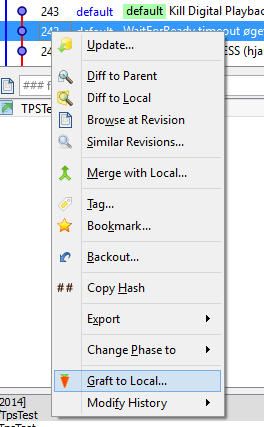På yggenyk.dk bruger vi cookies til at give dig en god oplevelse og til at indsamle statistik, der kan være med til at forbedre brugeroplevelsen. Hvis du klikker på et link på yggenyk.dk, accepterer du samtidig vores cookiepolitik.
Mercurial - Source Control Management: Difference between revisions
| Line 28: | Line 28: | ||
===TortoiseHg Workbench=== | ===TortoiseHg Workbench=== | ||
* [http://tortoisehg.bitbucket.org/manual/2.4/workbench.html TortoiseHg Workbench overview with pictures] | * [http://tortoisehg.bitbucket.org/manual/2.4/workbench.html TortoiseHg Workbench overview with pictures] | ||
[[File:Graft to local.png]] | ====Graft==== | ||
[[File:Graft to local.png|frame]] | |||
copy changes from other branches onto the current branch | |||
This command uses Mercurial's merge logic to copy individual changes from other branches without merging branches in the history graph. This is sometimes known as 'backporting' or 'cherry-picking'. By default, graft will copy user, date, and description from the source changesets. | |||
Changesets that are ancestors of the current revision, that have already been grafted, or that are merges will be skipped. | |||
If a graft merge results in conflicts, the graft process is interrupted so that the current merge can be manually resolved. Once all conflicts are addressed, the graft process can be continued with the -c/--continue option. | |||
Revision as of 09:20, 11 April 2014
<google>ENGELSK</google>
Mercurial SCM - Source Control Management
- Mercurila - Wikipedia
- Hg Init: a Mercurial tutorial
- Turnkey - Revision Control Appliance - All-in-one code repository
mercurial.selenic.com
The convert extension converts repositories from other SCMs (or even Mercurial itself) into Mercurial repositories.
Eclipse and Mercurial
- MercurialEclipse (was: HgEclipse)
- MercurialEclipse - JavaForge
- DVCS part 2: initialize and import from local Repositories (EGit – HgEclipse)
Visual Studio and Mercurial
TortoiseHg
TortoiseHg Workbench
Graft
copy changes from other branches onto the current branch
This command uses Mercurial's merge logic to copy individual changes from other branches without merging branches in the history graph. This is sometimes known as 'backporting' or 'cherry-picking'. By default, graft will copy user, date, and description from the source changesets.
Changesets that are ancestors of the current revision, that have already been grafted, or that are merges will be skipped.
If a graft merge results in conflicts, the graft process is interrupted so that the current merge can be manually resolved. Once all conflicts are addressed, the graft process can be continued with the -c/--continue option.