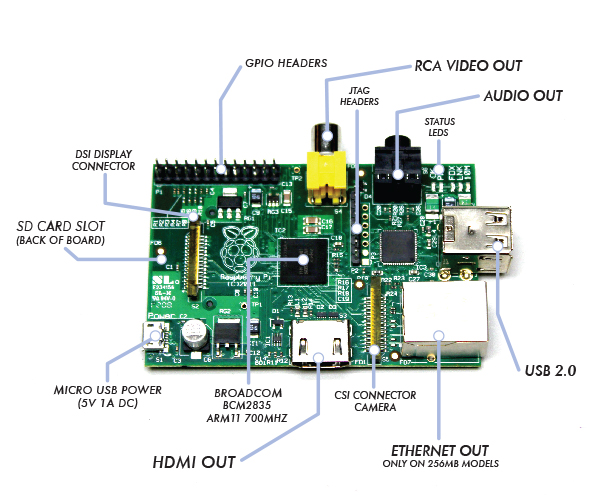[dismiss]
På yggenyk.dk bruger vi cookies til at give dig en god oplevelse og til at indsamle statistik, der kan være med til at forbedre brugeroplevelsen. Hvis du klikker på et link på yggenyk.dk, accepterer du samtidig vores cookiepolitik.
Raspberry Pi: Difference between revisions
Jump to navigation
Jump to search
| Line 21: | Line 21: | ||
* [https://github.com/cloudnull/MP620-630-Linux-Printer/tree/master/bjnp BJNP - readme at bottom of page explains how to install install] | * [https://github.com/cloudnull/MP620-630-Linux-Printer/tree/master/bjnp BJNP - readme at bottom of page explains how to install install] | ||
====Google cloud printing==== | |||
* [http://dev.chromium.org/user-experience/user-data-directory - Chromium User Data Directory] | |||
====Troubleshooting==== | ====Troubleshooting==== | ||
Revision as of 07:38, 25 February 2015
Printing to Canon inkjet printers
Components
Google cloud printing
Troubleshooting
View the CUPS error log for debugging and troubleshooting purposes
Edit the /etc/cups/cupsd.conf file, find the section "loglevel" change "info" to "debug" save and exit then restart cups
- /etc/init.d/cups restart
or for Ubuntu
$ sudo /etc/init.d/cupsys restart then enter this command to view the log
tail -f /var/log/cups/error_log
Misc
<google>ENGELSK</google>