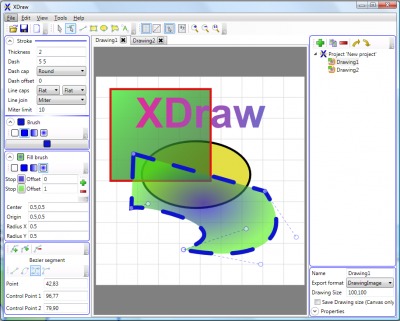På yggenyk.dk bruger vi cookies til at give dig en god oplevelse og til at indsamle statistik, der kan være med til at forbedre brugeroplevelsen. Hvis du klikker på et link på yggenyk.dk, accepterer du samtidig vores cookiepolitik.
Universal Windows Platform UWP: Difference between revisions
No edit summary |
|||
| (19 intermediate revisions by the same user not shown) | |||
| Line 2: | Line 2: | ||
==Bindings== | ==Bindings== | ||
* [http://www.damirscorner.com/blog/posts/20160221-MultibindingInUniversalWindowsApps.html Multibinding in Universal Windows Apps] | |||
* [https://visualstudiomagazine.com/articles/2015/06/01/compiled-data-binding.aspx Compiled Data Binding in the Universal Windows Platform] | * [https://visualstudiomagazine.com/articles/2015/06/01/compiled-data-binding.aspx Compiled Data Binding in the Universal Windows Platform] | ||
==Cimbalino Toolkit== | |||
[[File:CimbalinoToolkit.png]] | |||
* [https://cimbalino.org/ Cimbalino Toolkit] | |||
* [https://cimbalino.org/help/html/Introduction.htm Documentation] | |||
* [https://github.com/Cimbalino/Cimbalino-Toolkit Cimbalino Toolkit on github] | |||
Cimbalino Toolkit depends on [https://www.nuget.org/packages/Microsoft.Xaml.Behaviors.Uwp.Managed/ Microsoft.Xaml.Behaviors.Uwp.Managed]. | |||
===Cimbalino Toolkit Samples=== | |||
* [http://www.damirscorner.com/blog/posts/20160221-MultibindingInUniversalWindowsApps.html Multibinding in Universal Windows Apps - Damir's Corner] | |||
==Styling== | ==Styling== | ||
* [https://msdn.microsoft.com/windows/uwp/controls-and-patterns/styling-controls Styling controls] | * [https://msdn.microsoft.com/windows/uwp/controls-and-patterns/styling-controls Styling controls] | ||
===Styling ListView and GridView=== | |||
* [https://msdn.microsoft.com/en-us/windows/uwp/debug-test-perf/optimize-gridview-and-listview ListView and GridView UI optimization] | |||
* [https://msdn.microsoft.com/en-us/library/windows/apps/mt299136.aspx ListViewItem styles and templates] | |||
* [https://msdn.microsoft.com/en-us/library/windows/apps/mt299127.aspx GridViewItem styles and templates] | |||
If you want your GridView to be filled Vertically and scroll sideways you can style it like this: | |||
<syntaxhighlight lang="python" line='xaml'> | |||
<GridView> | |||
<GridView.ItemsPanel> | |||
<ItemsPanelTemplate> | |||
<ItemsWrapGrid Orientation="vertical" /> | |||
</ItemsPanelTemplate> | |||
</GridView.ItemsPanel> | |||
</GridView> | |||
</syntaxhighlight> | |||
===Styling buttons=== | |||
* [https://msdn.microsoft.com/en-us/library/windows/apps/mt299109.aspx Button styles and templates] | |||
===Grouping buttons as radio buttons=== | |||
* [https://code.msdn.microsoft.com/windowsapps/Grouping-ToggleButtons-and-aa4838e7 Grouping Buttons (as ToggleButtons) and Changing IsChecked Background Colour] | |||
==Datatriggers== | |||
* [https://github.com/Microsoft/XamlBehaviors/wiki/DataTriggerBehavior DataTriggerBehavior] | |||
==XAML Platform== | |||
* [https://docs.microsoft.com/en-us/windows/uwp/xaml-platform/ XAML Platform] | |||
===Move and draw commands syntax=== | |||
Learn about the move and draw commands (a mini-language) that you can use to specify path geometries as a XAML attribute value. Move and draw commands are used by many design and graphics tools that can output a vector graphic or shape, as a serialization and interchange format. | |||
* [https://docs.microsoft.com/en-us/windows/uwp/xaml-platform/move-draw-commands-syntax Move and draw commands syntax] | |||
===XAML Behaviors=== | |||
* [https://github.com/Microsoft/XamlBehaviors The official home for XAML Behaviors on GitHub] | |||
==Dependency Properties== | |||
* [http://wpftutorial.net/DependencyProperties.html Dependency Properties and the magic behind it] | |||
==NuGet Packages== | |||
===Heat maps=== | |||
* [https://github.com/rmarinho/LFHeatMap .NET and Xamarin port of [https://github.com/gpolak/LFHeatMap LFHEATMAP iOS] heat map package] | |||
* [https://www.nuget.org/packages/LFHeatMap/ LFHeatMap 1.0.0 - NuGet] | |||
===Charts=== | |||
Simple, flexible, interactive & powerful charts, maps and gauges for .Net | |||
* [https://github.com/beto-rodriguez/Live-Charts Live-Charts] | |||
===Misc=== | |||
CompositionProToolkit is a collection of helper classes for the Windows.UI.Composition namespace and the Win2d project. It also contains controls which can be used in UWP applications. | |||
* [https://github.com/ratishphilip/CompositionProToolkit CompositionProToolkit] | |||
==Tools== | |||
[[File:XDraw.png|400px]] | |||
* [https://xdraw.codeplex.com/ XDraw makes it easier for developers to create XAML vector graphics.] | |||
Latest revision as of 01:56, 30 March 2017
Bindings
Cimbalino Toolkit
Cimbalino Toolkit depends on Microsoft.Xaml.Behaviors.Uwp.Managed.
Cimbalino Toolkit Samples
Styling
Styling ListView and GridView
- ListView and GridView UI optimization
- ListViewItem styles and templates
- GridViewItem styles and templates
If you want your GridView to be filled Vertically and scroll sideways you can style it like this: <syntaxhighlight lang="python" line='xaml'> <GridView>
<GridView.ItemsPanel>
<ItemsPanelTemplate>
<ItemsWrapGrid Orientation="vertical" />
</ItemsPanelTemplate>
</GridView.ItemsPanel>
</GridView> </syntaxhighlight>
Styling buttons
Grouping buttons as radio buttons
Datatriggers
XAML Platform
Move and draw commands syntax
Learn about the move and draw commands (a mini-language) that you can use to specify path geometries as a XAML attribute value. Move and draw commands are used by many design and graphics tools that can output a vector graphic or shape, as a serialization and interchange format.
XAML Behaviors
Dependency Properties
NuGet Packages
Heat maps
- .NET and Xamarin port of [https://github.com/gpolak/LFHeatMap LFHEATMAP iOS heat map package]
- LFHeatMap 1.0.0 - NuGet
Charts
Simple, flexible, interactive & powerful charts, maps and gauges for .Net
Misc
CompositionProToolkit is a collection of helper classes for the Windows.UI.Composition namespace and the Win2d project. It also contains controls which can be used in UWP applications.