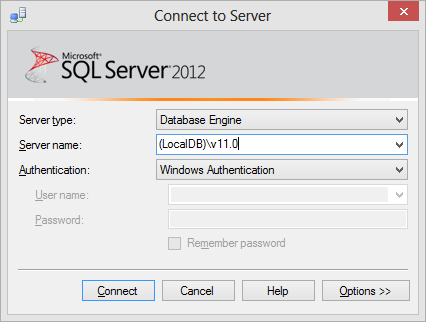[dismiss]
På yggenyk.dk bruger vi cookies til at give dig en god oplevelse og til at indsamle statistik, der kan være med til at forbedre brugeroplevelsen. Hvis du klikker på et link på yggenyk.dk, accepterer du samtidig vores cookiepolitik.
SQL Server LocalDB: Difference between revisions
Jump to navigation
Jump to search
No edit summary |
No edit summary |
||
| Line 7: | Line 7: | ||
* [http://www.istartedsomething.com/20121216/downloading-sql-express-2012-from-microsoft-com/ Downloading SQL Express 2012 from Microsoft.com] | * [http://www.istartedsomething.com/20121216/downloading-sql-express-2012-from-microsoft-com/ Downloading SQL Express 2012 from Microsoft.com] | ||
(LocalDB)\v11.0 | ====Connect to localdb using SQL Server Management Studio==== | ||
Open SQL Server Management Studio and enter '''(LocalDB)\v11.0''' as Server name in the Connect to Server dialog.<br> | |||
You can now browse your LocalDB databases. | |||
[[File:SQL Server Management Studio - connect to LocalDB .png]] | [[File:SQL Server Management Studio - connect to LocalDB .png]] | ||
<google>ENGELSK</google> | <google>ENGELSK</google> | ||
Revision as of 08:56, 29 March 2013
- What is LocalDB? - SQLCoffee
- How to: Upgrade to LocalDB or Continue with SQL Server Express
- How to import an mdf file into SQL Server Management Studio Express?
Connect to localdb using SQL Server Management Studio
Open SQL Server Management Studio and enter (LocalDB)\v11.0 as Server name in the Connect to Server dialog.
You can now browse your LocalDB databases.
<google>ENGELSK</google>