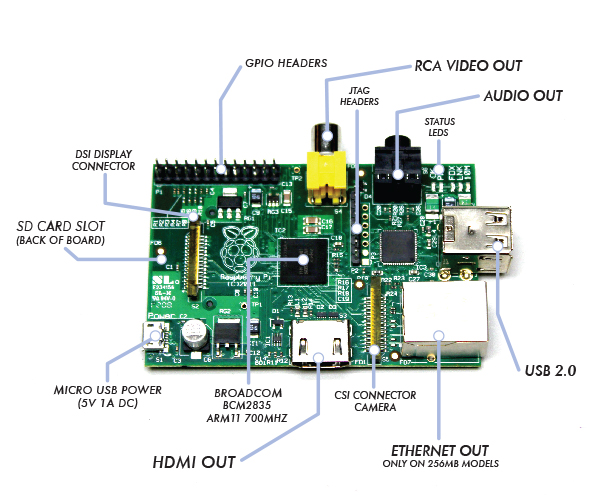Raspberry Pi: Difference between revisions
From Yggenyk
Jump to navigation
Jump to search
No edit summary |
|||
| Line 19: | Line 19: | ||
====Troubleshooting==== | ====Troubleshooting==== | ||
=====View the CUPS error log for debugging and troubleshooting purposes===== | |||
Edit the /etc/cups/cupsd.conf file, find the section "loglevel" change "info" to "debug" save and exit then restart cups | |||
# /etc/init.d/cups restart | |||
or for Ubuntu | |||
$ sudo /etc/init.d/cupsys restart | |||
then enter this command to view the log | |||
tail -f /var/log/cups/error_log | |||
=====Misc===== | |||
* [http://forum.osmc.tv/showthread.php?tid=10114 It's working! thx man! the avahi-daemon "manipulation" was the problem. like you have said - Read last post at bottom of page] | * [http://forum.osmc.tv/showthread.php?tid=10114 It's working! thx man! the avahi-daemon "manipulation" was the problem. like you have said - Read last post at bottom of page] | ||
<google>ENGELSK</google> | <google>ENGELSK</google> | ||
Revision as of 06:11, 25 February 2015
Contents
Printing to Canon inkjet printers
Troubleshooting
View the CUPS error log for debugging and troubleshooting purposes
Edit the /etc/cups/cupsd.conf file, find the section "loglevel" change "info" to "debug" save and exit then restart cups
- /etc/init.d/cups restart
or for Ubuntu
$ sudo /etc/init.d/cupsys restart then enter this command to view the log
tail -f /var/log/cups/error_log
Misc
<google>ENGELSK</google>
id=siteTree
- Opskrifter
- Snacks
- Forretter
- Antipasti di tonno e fagioli
- Avocadosalat med rejer
- Bruchetta
- Caponate in agrodolche
- Ceasars salad
- Crostini
- Fatayer bi sabanekh - Filodej med spinat og feta
- Flødestuvede champignon
- Forret med varmrøget laks og rygeostcreme
- Forretter med laks
- Hvide asparges
- Kold kartoffelsalat
- Marinerede kartofler med ferskrøget laks
- Maskeret blomkål med æg og rejer
- Opskrifter fra nettet
- Opskrifter med filodej
- Rejer i hvidløg og chili
- Røget andebryst med rødbedesalat
- Røget laks med salat og romsås
- Salad Niçoise
- Stegt Halloumi
- Tarteletter med kylling og asparges på en nem måde
- Torskemousse
- Vitello Tonnato - kalvekød med tunsauce
- Frokostretter
- BBQ Pulled Kalv
- Berberiandebryst stegt med enebær
- Brunkål
- Djævleæg
- Flæskestegs sandwich
- Frittata - Italiensk omelet med løg, spinat og ost
- Hjemmelavet Rødkål - Brdr. Price
- Hjemmelavet hønsesalat
- Hjemmelavet karrysalat
- Hjemmelavet krabbesalat
- Hjemmelavet rullepølse på den nemme måde
- Hjemmelavet rygeostesalat
- Hjemmelavet rødkål
- Hjemmelavet skinkesalat
- Ideer til Påskefrokost
- Kold kartoffelsalat med tun og bagte tomater
- Lakserilette
- Leverpostej
- Opskrifter fra nettet
- Pariserbøf
- Pasta med Gorgonzola Sauce
- Porretærte med ost
- Sandwich
- Skidne æg
- Surrib med sennep og rødbeder
- Svampepaté med linser
- Tunsalat
- Æbleflæsk
- Æggekage med fyld
- Hovedretter
- Afrikansk Kødtimbale
- Andesauce på 10 min
- Asiatisk kylling
- BBQ Pulled Kalv
- Ball tip
- Berberiandebryst stegt med enebær
- Biff Rydberg
- Boeuf Daube
- Boller i karry - med smag
- Braiseret lammenakke med timian og hvidløg
- Brun karrykål med hvidløg og skinkekød
- Brunede kartofler
- Brunkål
- Bøf Bourguignon
- Bøf Stroganoff
- Cannelloni med spinat og ricotta i tomatsauce
- Cannelloni oksekøds ragù og gorgonzola
- Chicken gumbo med krydret pølse
- Chicken-lamb Vindaloo
- Chili con carne
- Chili marinerede svinekotteletter
- Coq au vin
- Cordon Bleu
- Cremet pasta med salsiccia, mascarpone og tomat
- Enebærgryde
- Farserede squash
- Farseret and
- Firecracker a la Wagamama
- Flæskesteg
- Fondue
- Frikadeller
- Frittata - Italiensk omelet med løg, spinat og ost
- Fyldte bøftomater
- Fyldte peberfrugter
- Får i kål
- Fårehyrdens yndlingsret
- Galettes
- Grillet laks med hvidløg og enebær
- Grillet lammerack
- Grillmarineret flækket nakkefilet
- Grillstegte ribben
- Gryderet med svinekød peberfrugt og karry
- Grydestegt kalvebov med sursød peberrodssauce
- Græsk bøf
- Græsk farsbrød
- Græsk salat
- Hakket oksekød og spidskål i ovn
- Helstegt Oksetyndsteg
- Helstegt oksemørbrad på Weber grill
- Irish stew
- Irsk lammegryde
- Jamie Olivers parmesan kylling
- Japansk mørbrad med wasabikartofler og tomatsalat
- John Prices ungarske gullash
- Karry marinerede svinekotteletter
- Karrykylling
- Kylling i hvidvin
- Kyllingebryst med Knoldselleri, Hvidløg og Dijonsennep
- Kyllingegullash
- Kødboller i tomatsovs med mozzarella
- Lakselasagne
- Lam i hvidkål
- Lam på ben
- Lamme Stifado
- Lamme porchetta
- Lammeburger
- Lammeretter med kål
- Lammeryg
- Langtidsstegt cuvette i hvidvin
- Lasagne al forno
- Marineret grillet lammemørbrad med grillet aubergine og spidskålssalat
- Marineret oksefilet på Weber
- Moussaka - Μουσακάς
- Oksegryde med kartoffelmos
- Opskrifter fra nettet
- Ossobuco alla Milanese
- Pandestegt lammefilet med knuste kartofler
- Paprikagryde
- Pasta med Gorgonzola Sauce
- Pasta med laks og flødesovs
- Peperoni ripieni - Fyldte Peberfrugter
- Pindebøf
- Pollo al buongustaio
- Pommes Anna
- Påskekylling i dijonsennep
- Ragù alla bolognese
- Sennepsmarinerede grillbryster
- Spagehtti Carbonara med chilli og hvidløg
- Spaghetti alla puttanesca
- Spaghetti med tun og kapers
- Spezzatino alla Toscana - Toscansk kalvegryde
- Spidskål med bacon og karry
- Sprød torsk i mornaysauce
- Stegeben
- Stegt and med æbler og svesker
- Stifado
- Svensk pølseret
- Sømandskål
- Tartiflette
- Torsk i fad med kartofler
- Tunbøffer for en femmer stykket
- Ungarsk Gullash (John Prices)
- Ungarsk gullasch - Székely Gulyás
- Älplermakkaronen
- Æggekage med fyld
- Ølstegt svineskank
- Saucer
- Supper
- Tilbehør
- Aïoli
- Bagte Oliven - eller hvordan man får græske oliven til at blive italienske
- Bagte grøntsager i fad
- Bearnaise creme
- Coleslaw
- Fava - Φάβα
- Gigantes Plaki (Gæske Lima Bønner)
- Grønlangkål
- Hjemmelavet Rødkål - Brdr. Price
- Hjemmelavet rødkål
- Hummus
- Hvidløgs-chili-mayo
- Knuste kartofler
- Nye bagte kartofler med tomater og urter
- Peberrodscreme
- Pesto
- Ramsløgs pesto
- Rispilaf
- Romsås
- Roquefort-sauce
- Salsa Verde - Grøn sauce
- Saltbagt selleri med relish og oliventapenade
- Smørbønner med porrer og parmesan
- Stegte tomater
- Æblechutney
- Salater
- Dressinger
- Marinader
- Supper
- Desserter
- Bagværk
- Belgiske Vafler - Gaufres de Liège
- Berits Æblekage
- Brownie
- Brune kager
- Burger boller
- Durum brød
- Focaccia
- Hjemmelavede flødeboller
- Irsk sodabrød
- Italiensk kartoffel brød - Puddica
- Jims Laheys perfekte brød
- Kagemand
- Koldhævede hvedeboller
- Kransekage
- Lines Æblekage
- Makroner
- Manitoba brød
- Mors brød
- Mors chokoladekage
- Ostestænger
- Pandekager
- Rababertærte med smuldredej
- Rugbrød
- Russisk landbrød
- Scones a la Price
- Scones a la Reihn Van Hauen
- Scones med hvidløg og parmesan
- Speltbrød - boller og flutes
- Spinatboller
- Surdejsbrød
- Tiramisu
- Vanillekranse
- Ølkage
- Drinks
- Alle opskrifter
- Alt om mad
- Bagt Mont d'Or
- Barbecue krydderi
- Barbecue marinader
- Bearnaise essens
- Berberiandebryst stegt med enebær
- Crostini alla romana
- Danske opskriftsamlinger på nettet
- Dhal
- Emeril's kreoler krydderi
- Falafel
- Frittata - Italiensk omelet med løg, spinat og ost
- Hyldeblomstdrik
- Ifølge Camilla Plum behøver man ikke udbløde kikærter, men Butter Beans skal udblødes.
- Information om bønner
- Kikærtefrikadeller
- Krydderrub til lammekød
- Köfte
- Mad på trangia
- Pasta aglio e olio
- Pirogger med laks og spinat
- Pirogger med skinke og ost
- Pizzadej
- Pulled pork
- Sous vide
- Tortellini i cremet gorgonzolasauce
- Tortelloni i cremet tomatsauce
- Tortelloni med tomat, rucola, parmaskinke og parmesan
- Tortilla de patatas - Spansk omelet med kartofler
- Tærtedej - supernem
- Æble sorterne
- Æggekage med fyld
- Køb ting billigt på nettet
- Arkitekter
- Autotilbehør
- Barberblade
- Batterier
- Bedst i test
- Billige boghandlere
- Billige rejser til Island
- Bordplader
- Brugte ting og sager
- Brænde
- Byggemarked og Trælast på nettet
- Cykler og tilbehør
- Duge
- EL internet butikker
- Espressomaskiner
- Forhandlere af elektronikkomponenter
- Fødevarer
- Gulve
- Havemøbler og hynder
- Hegn og plankeværk
- Hobbyting
- Hvidevarer
- IKEA induktionskogeplader bedst i test
- LED Lommelygter
- Læder og værktøj til læderarbejde og knivfremstilling
- Marsvineudstyr
- Musikinstrumenter
- Oetiker spændebånd
- Overnatning på bilferie
- Printerblæk
- Reservdele til plæneklippere
- Reservedele til Play Station, PSP, WII, N64, NDS, GBA, NGC, X-BOX 360 og X-BOX
- Reservedele til bærbare PC'er
- Reservedele til hvidevarer
- Reservedele til mobiltelefoner
- Robotstøvsuger
- Rustfri skruer og møtrikker
- Skadedyrsbekæmpelse
- Strøm
- Svenske internet butikker som sælger til Danmark
- Sådan køber man nemt postordre varer fra USA til DK
- Sæbebehandling af ubehandlede trævarer
- Tøj
- Uafhængige forbruger tests
- VVS internet butikker
- Vinduer og Døre
- Værktøj
- Hus og have
- Home Assistant
- Software development
- C#
- Performance
- Xamarin
- Memory Leaks
- Universal Windows Platform UWP
- Android
- Android
- Android Exchange Service Battery Drain and High CPU Usage
- Android debug codes
- Android notes
- CyanogenMod
- Guide to decompiling Android App to source code
- How to install Android Bootloader Interface on Windows 8
- How to root Nexus S with Ice Cream Sandwich (ICS)
- ITAG
- Nexus S Accessories
- SDR Sharp
- Windows Phone
- Source Control
- Porting applications to Windows Vista
- Software Development
- Windows Help program (WinHlp32.exe) for Windows Vista
- Codecs
- Visual Studio 2008 installation problems
- Bluetooth
- Creating .NET custom controls
- WPF and XAML - Links to documents and tutorials
- Easy ways to use Win32 and other unmanaged APIs from .NET
- WCF - Links to documents and tutorials
- References, Pointers and Constants
- COM and .NET - Links to documents and tutorials
- List of most current SDK's from Microsoft
- WPF and XAML - HOWTO
- SQLite
- .NET Obfuscators
- WiX - Windows Installer XML toolset
- Debugging tools
- SilverLight - Links to documents and tutorials
- Windows Phone 7
- DirectShowNET
- XML
- RFID, NFC, Android and Libraries
- Java
- SQL Server Compact
- Installing applications using Microsoft runtime .dll's
- SQL Server LocalDB
- Google Maps API
- SQL Server troubleshooting
- How to fix missing DX9 software rasterizer RGB9RAST
- Programming UPnP - Links To Documents And Tutorials
- How to gracefully handle computer shutdown from WPF application
- Controlling Windows Firewall Settings from .NET
- GUI design guidelines
- Regular expressions
- Random numbers and shuffling
- How to use Windows touch keyboard in WPF applications
- Editing How to use Windows clipboard in WPF applications
- XPath
- NuGet
- Streaming over HTTP
- Free education
- Azure
- Windows tips and tricks
- How to fix and rebuild corrupt WMI
- Set Network Profile to Private with PowerShell
- Change from IDE to AHCI after installing Windows
- Command prompt here
- Fix RSS feeds not updating
- How to Manage Expiration of Blob Content in the Azure Content Delivery Network (CDN)
- How to add or remove sites from trusted sites in registry
- How to detect if Windows is running 32 or 64 bit from a command script
- How to fix WebDAV problems with Vista and XP SP2 client
- How to fix Windows Update error on Vista
- How to force uninstall a program you cannot uninstall
- How to mount a CD or DVD image file as a virtual drive
- How to resize partitions on Windows Vista
- How to start telnet in Vista
- How to use unsigned drivers under Vista 64 bit version
- Howto move Vista from PC with ATA hard disk controller PC with AHCI controller
- Porting applications to Windows Vista
- Run Windows Vista for free without activating for 120 days
- Vista 64 bit
- Windows Help program (WinHlp32.exe) for Windows Vista
- Electronics
- Burned and Leaked Capacitors in Motherboards and Power supplies
- Dell Service Manuals and Repair Guides
- Digital signalbehandling
- ESP8266
- Electronics
- Escort EGC-2230
- Forhandlere af elektronikkomponenter
- HX2262 Remote encoder circuit
- HX2272 Remote decoder circuit
- IrDA
- Netduino
- Pinouts
- Programming PIC Controllers using home made programming equipment
- Raspberry Pi
- Remote controlled switch with HX2262 and HX2272
- Tektronix Oscilloscopes - Manuals and Specifications
- Thermal grease
- Thyristors and Triacs
- USB Power Cables
- Kongens Lyngby
- Rejser
- Mobiltelefoni
- A handfull off good links if you own a Nokia 6300
- AT Command set for mobile phone's
- AT Command set for sending SMS messages from a PC or Pocket PC
- Billigste mobiltelefoni udbydere
- Forlæng ringetid på din telefon
- Gode internet sider som kan bruges fra en mobiltelefon
- Her kan du få repereret din mobil mens det stadig er garanti på den
- RFID, NFC, Android and Libraries
- Sites with real test, reviews and benchmarks
- WAP
- Mediacenter
- Slægtsforskning
Retrieved from "http://yggenyk.dk/index.php?title=Raspberry_Pi&oldid=7560"