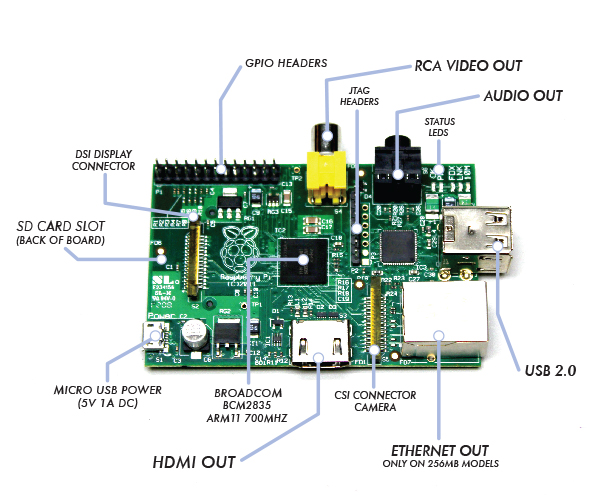Raspberry Pi: Difference between revisions
| Line 47: | Line 47: | ||
: '''sudo service smbd restart''' | : '''sudo service smbd restart''' | ||
===Enable Microsoft Remote Desktop clients to connect to Raspberry Pi=== | |||
: '''sudo apt-get install xrdp''' | |||
==Printing to Canon inkjet printers== | ==Printing to Canon inkjet printers== | ||
Revision as of 08:44, 1 August 2017
Starting up with a new SD card
- HOW TO INSTALL NOOBS ON AN SD CARD
- Set language, keyboard and timezone
Updaing Raspbian
First, update your system's package list by entering the following command:
- sudo apt-get update
Next, upgrade all your installed packages to their latest versions with the command:
- sudo apt-get dist-upgrade
Generally speaking, doing this regularly will keep your installation up to date, in that it will be equivalent to the latest released image available from http://raspberrypi.org/downloads.
However, there are occasional changes made in the Foundation's Raspbian image that require manual intervention, for example a newly introduced package. These are not installed with an upgrade, as this command only updates the packages you already have installed.
Enable SSH
Make the device discoverable by name for Windows
- sudo apt-get upgrade
- sudo apt-get install samba samba-common-bin
Restart the samba:
- sudo service smbd restart
Enable Microsoft Remote Desktop clients to connect to Raspberry Pi
- sudo apt-get install xrdp
Printing to Canon inkjet printers
Components
Google cloud printing
Troubleshooting
View the CUPS error log for debugging and troubleshooting purposes
Edit the /etc/cups/cupsd.conf file, find the section "loglevel" change "info" to "debug" save and exit then restart cups
- /etc/init.d/cups restart
or for Ubuntu
$ sudo /etc/init.d/cupsys restart then enter this command to view the log
tail -f /var/log/cups/error_log
Misc
<google>ENGELSK</google>